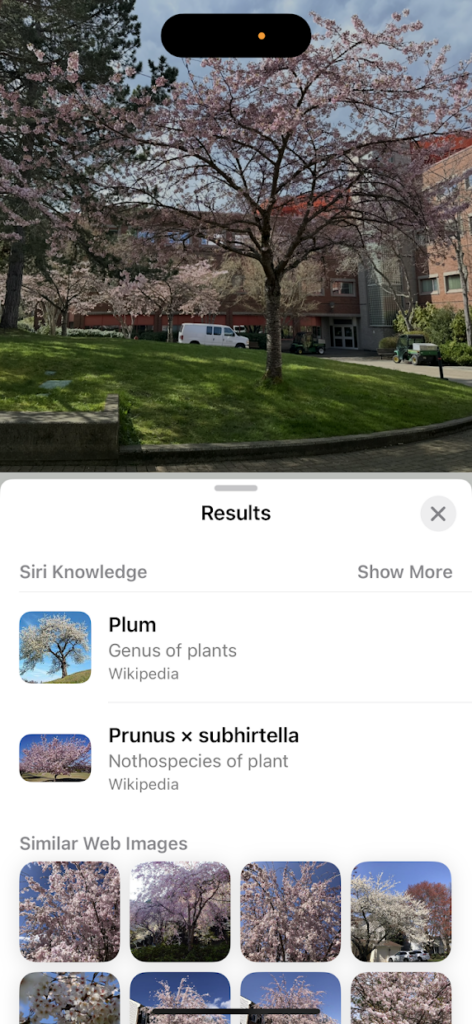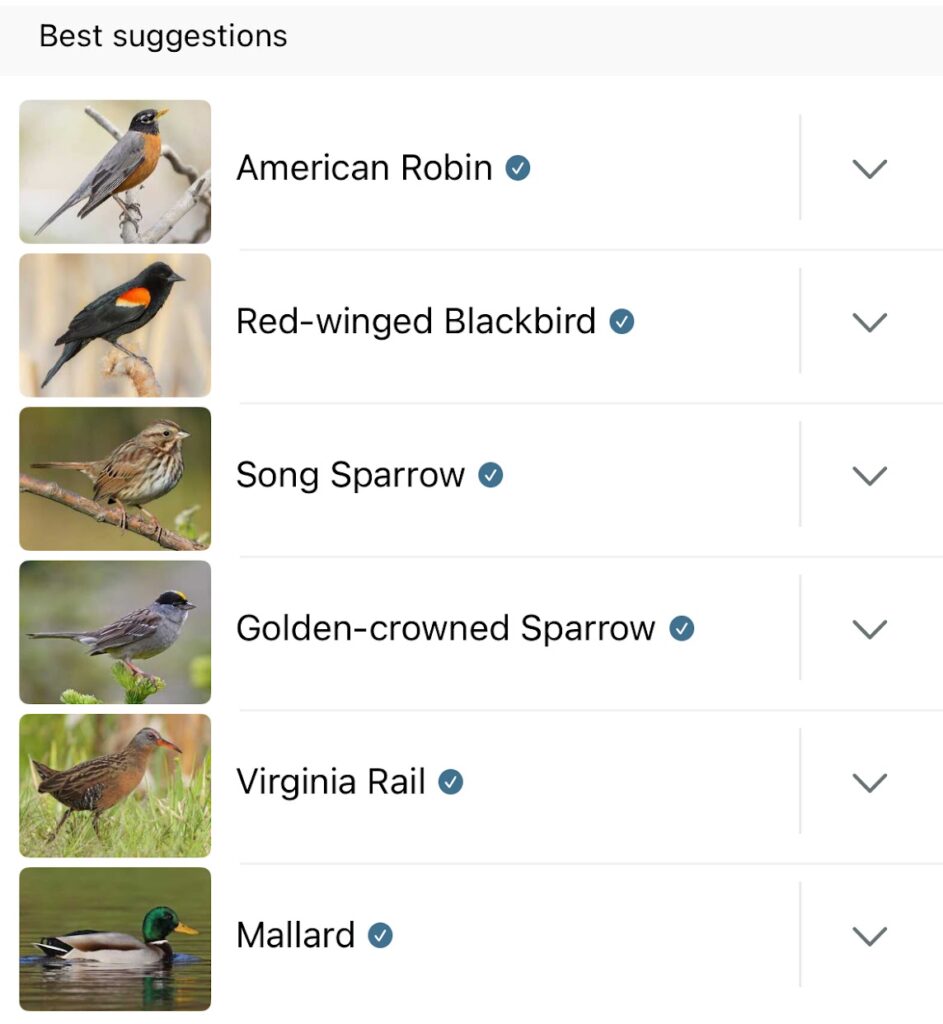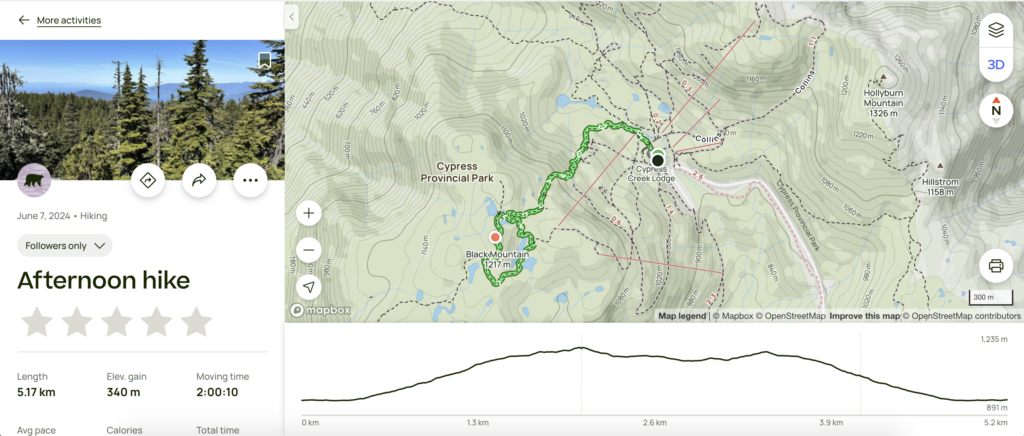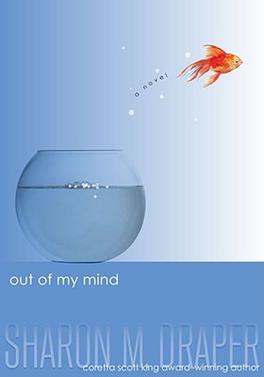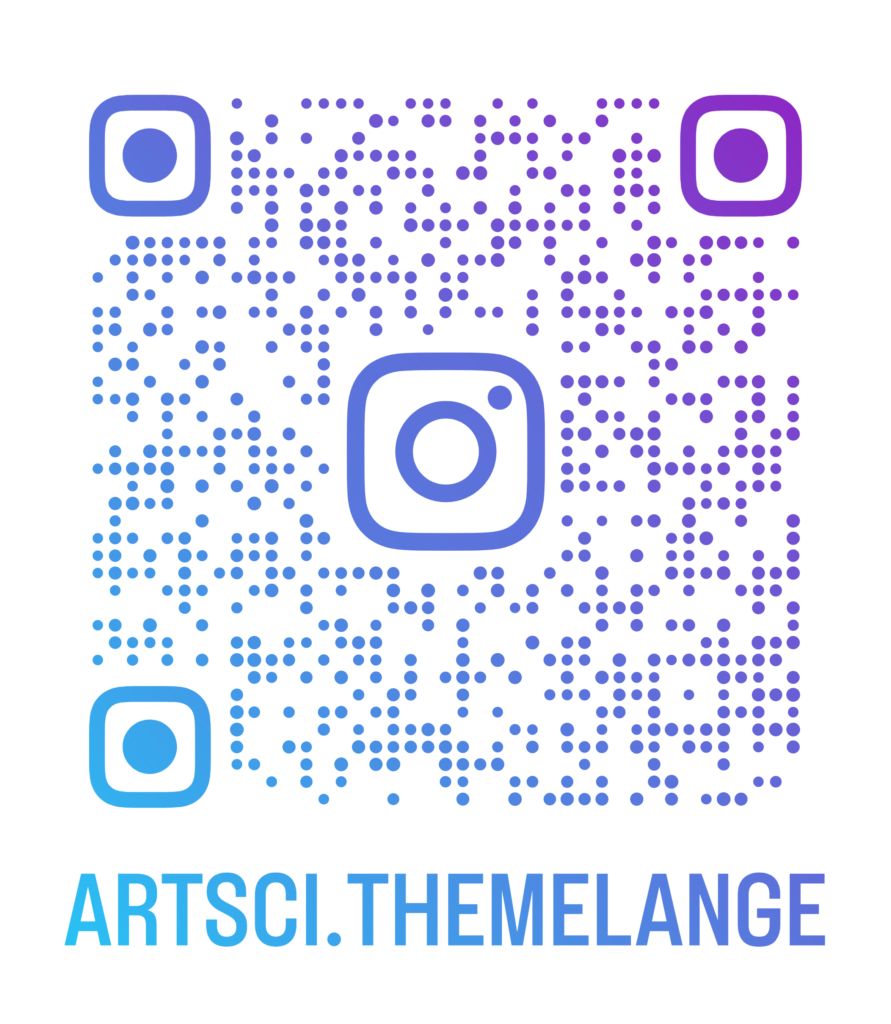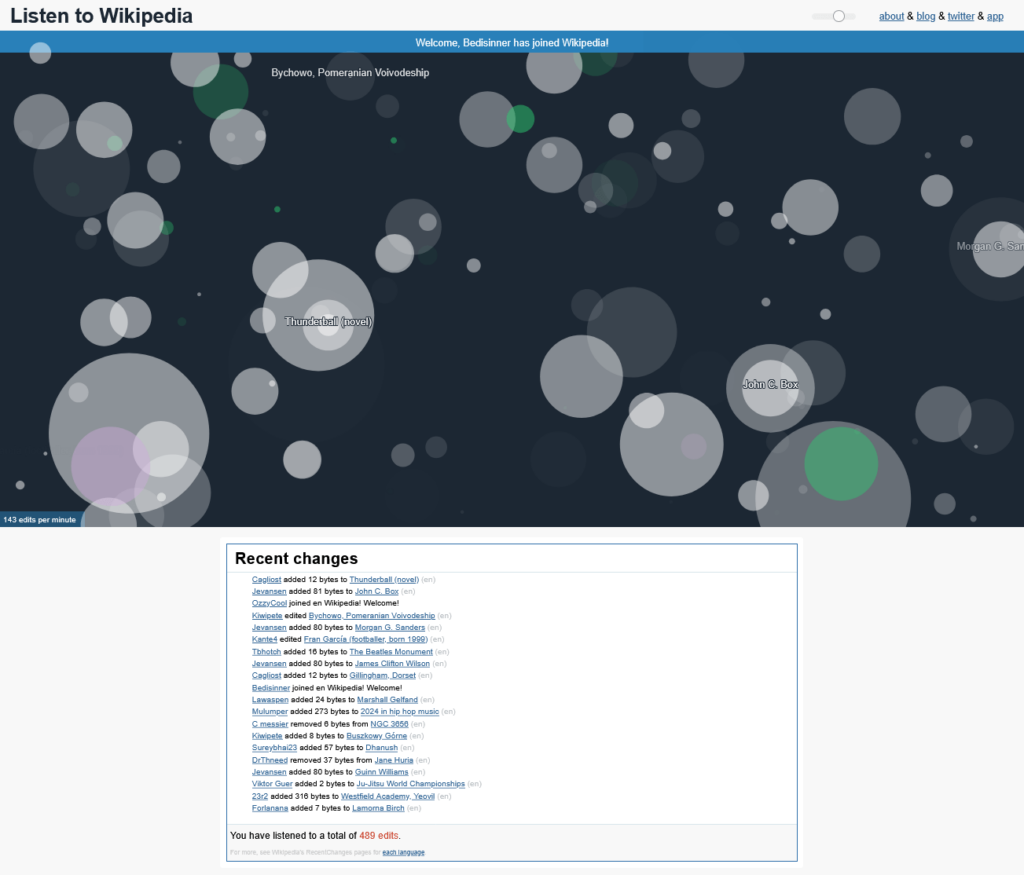Interestingly enough, this is not the first time I’ve thought about the state of teaching and schools in the future. Back in 6th grade, I wrote a short story for my Language Arts dystopia/sci-fi unit. Set in the 51st century, Final Breath (quite dramatic, Tess in 2014) featured a scene where the main character, Diamond Pentel, was in class. Here’s that scene below:
“Diamond! I said what is the answer to my question! Pay attention. This is 51st century. Not the caveman years of 3000! You could sleep in class without getting caught then, but not now.” She was in her grade 9 class. Her teacher Mr. Mann, Salmon Mann was his full name, was teaching history in room 143.
“Busted!” That was Spruce Wolldon. He sat next to her in Mr. Mann’s class.
“Shut up Spruce!” Now this was a voice that Diamond was pleased to hear. It was her best friend Thyme Costa. Thyme was both kind and understanding. Thyme had been her first friend from before that sad day when her parents died. Thyme’s family had accepted her into their home after her parents died. They had saved her from those brutal orphanages. The Costa’s had claimed that Diamond was their child, and was at the Pentel’s house for tutoring. There were rumors that there were no kids in the orphanages, but the kids had been told that they were going to the orphanage, but were executed when they got there. Diamond suspected that this was true, because Thyme’s cousin Mist was sent to an orphanage, and was never seen or heard of again.
“Well? What is your answer Ms. Pentel. We are waiting.”
“Could you please repeat the question Mr. Mann.”
“Who invented the first iPhone?”
“You mean the ancient phones? Oh, I know this one! Ah… Starfruit Jobs!”
“Steve Jobs, Ms. Pentel. Steve Jobs. Not named after natural resources like us. They still had starfruit back then.”
“Oh! Was starfruit good?”
“How should I know?”
“Weren’t you there to try some? You know, because it’s an old food.” Mr. Mann’s face turned red, his eyes bulged, and Diamond could imagine steam coming out of his ears,
“I’m not THOUSANDS of years old! Ms. Pentel, I will have to tell your mother Mrs. Costa that you have been not paying attention in class! The principal will be waiting for you outside his office after school.” The whole class shuddered, some of the mean kids giggled. Thyme looked sorry for her, and even Spruce looked sincere.
“Now students, back to our history lesson. Please turn to page 103 in your textbook.”
Myself, from the unpublished work of Final Breath
While brief, that imagination of schools 3000 years from now still pictured classrooms with a teacher, a group of students, and even usage of textbooks. I guess beyond the school, this world I created had both an overpopulation issue (that the government apparently saw the answer to being the (alleged) mass execution of children) and a complete absence of natural resources—hence the characters’ names.
Looking a bit closer in the future—30 years, not 3000—my vision of teaching in the future is, as expected, quite different than it was 11 years ago. I do expect there to be more tech integration and usage. I am hopeful that regulations will catch up to some degree, which will hopefully result in technology and social media being a more safe and productive place for young minds. My hope is that the developments in technology will move towards supporting education rather than overriding it. To be honest, I don’t look fondly towards a future of VR classrooms, or online schools, or teacher-less/student-less futures. I look forward to a future that has technology as an augmentation and not a replacement.
Can developments go towards making assistive tech more accessible? What if the realm of open online educational resources expanded until paid resources and textbooks were a thing of the past? Why can’t there be more safe and regulated online spaces for children? Maybe these questions will be answered in 2055. Maybe not. No matter what, I hope to enter the world of teaching with an aim to integrate technology meaningfully in ways that support the classroom and the students within it. From then on, all we can do is see and advocate for the future we want to see.
And on that note comes an end to this portfolio for now. At least for this coursework. Until next time!